Google Earth Pro...
with a little something extra!!
As its free for a pro license now and its free to use I use the google earth program to pre-plan my shoots. To get a really good idea of what I want from the shoot and how it will look when Im up in the air. Before I have even taken off or even got to a location.
You can even adjust the time of day and date to see roughly what the lighting will look like. Its worked perfectly for me so far. If you want to give it a go you will need to modify the field of view to simulate the phantom 3 Adv/Pro. In order to do this you will need to open a KML tour I made with the modified data to simulate this. I linked to it at the bottom.
As an example, here is a shot Im pre-planning, this first image is where I want to get the shot from but without the modified field of view. You can see its a bit close and doesnt look great.

When you open the FOV fixing tour it will automatically adjust the FOV to 94 degrees and show you almost exactly what the phantom will see.

Here is an image from a shoot I recently did that I pre-planned on google earth. I overlayed the image on google earth to compare how close they are
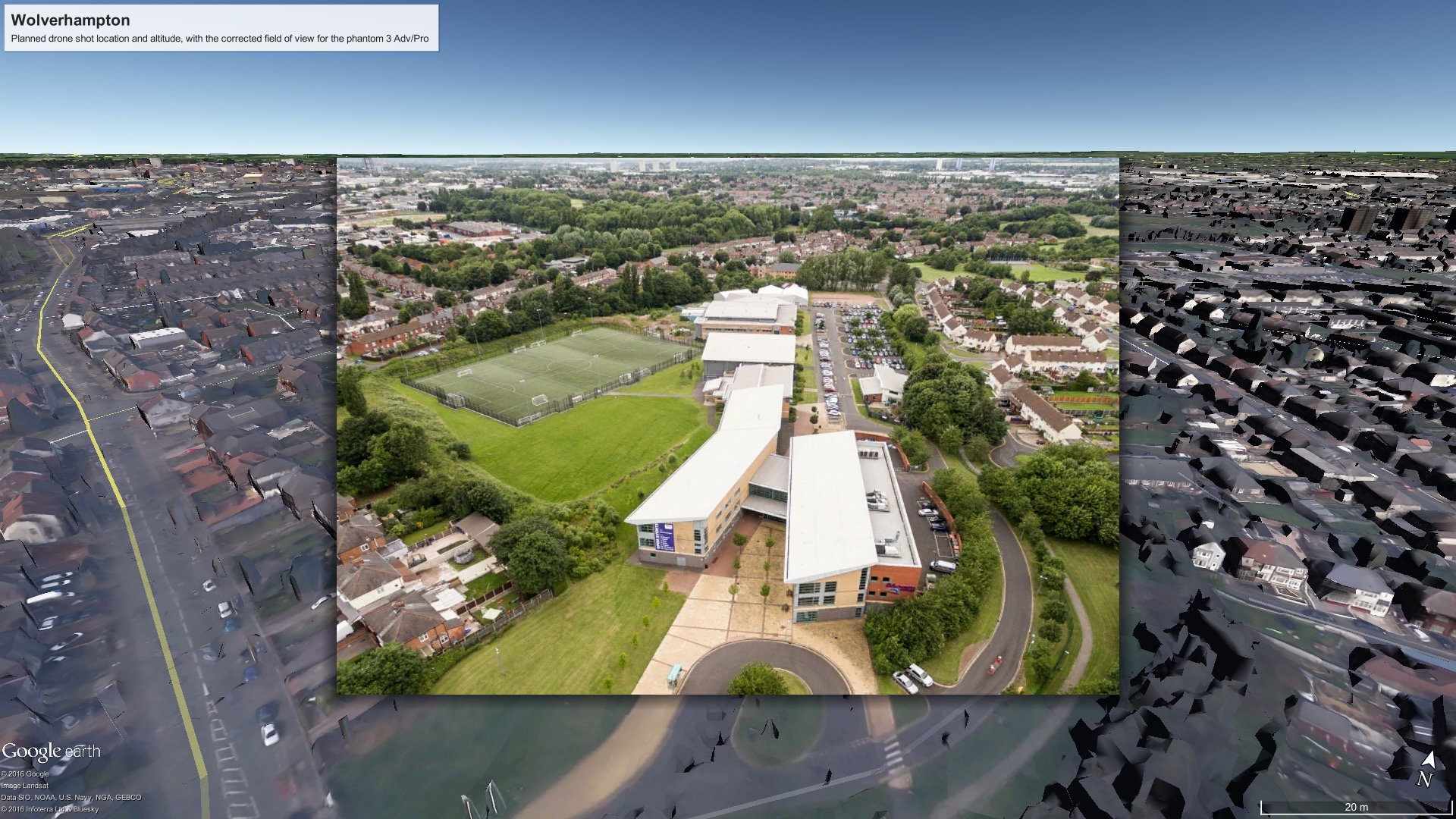

Its not 100% perfect but It has been a valuable free tool that has helped me out loads in preparing a shoot. I hope you guys find it useful too.
Here is the KML file
Let me know how you get on
with a little something extra!!
As its free for a pro license now and its free to use I use the google earth program to pre-plan my shoots. To get a really good idea of what I want from the shoot and how it will look when Im up in the air. Before I have even taken off or even got to a location.
You can even adjust the time of day and date to see roughly what the lighting will look like. Its worked perfectly for me so far. If you want to give it a go you will need to modify the field of view to simulate the phantom 3 Adv/Pro. In order to do this you will need to open a KML tour I made with the modified data to simulate this. I linked to it at the bottom.
As an example, here is a shot Im pre-planning, this first image is where I want to get the shot from but without the modified field of view. You can see its a bit close and doesnt look great.
When you open the FOV fixing tour it will automatically adjust the FOV to 94 degrees and show you almost exactly what the phantom will see.
Here is an image from a shoot I recently did that I pre-planned on google earth. I overlayed the image on google earth to compare how close they are
Its not 100% perfect but It has been a valuable free tool that has helped me out loads in preparing a shoot. I hope you guys find it useful too.
Here is the KML file
Let me know how you get on







