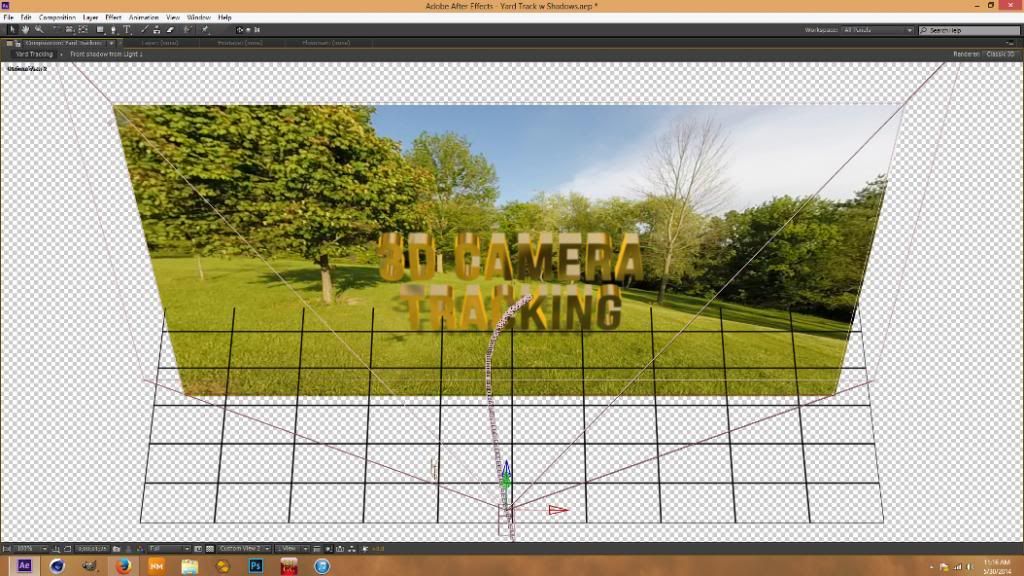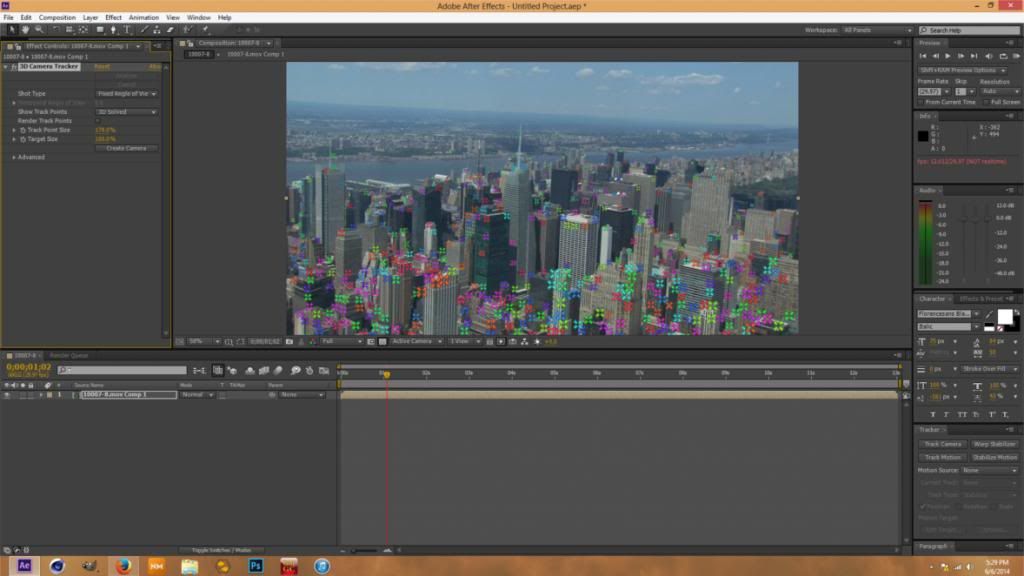CarlJ said:
djidan said:
The following video may be of interest to you. I applied the 3D camera tracking using Adobe After Effects along with Adobe Premiere software.
http://youtu.be/yGh276HyB8k
Dan!
That's awesome, great job!
Another clip, another track, but with some updated information. I hope everyone will bear with me as I attempt to work up a formula for aerial tracking with 3D integration. I'm going thru this step by step, making mistakes along the way. The goal with this clip will be to track Phantom Pilots above New York City. Why? Because we can.
It's my hope (after a ton of research) that this method will provide a really professional track.
The first thing we're going to do is precompose our video layer, which is some stock clip, and yes I have rights to use it. Then we're going to apply our 3D Camera Tracker. Next we'll scrub thru the video and watch the track points. In any clip you track you'll notice track points that appear and disappear as you scrub thru the footage. Those are bad tracks points, also if the track point moves at all while you scrub or ram preview, that is bad track point as well.
You must have a minimum of 3 track points, and the more tracking points, the more data, more data, better track.
Now the question is what do we do about the bad track points? We have the option of deleting any and all of the track points we know to be bad, but in a perfect world once you select your track points, After Effects should ignore the rest of them. Keep in mind that deleting bad tracking data could improve your track. We'll put that theory to the test in this example.
I already know there is only 1 building in the shot that has the required amount of tracking data (4 points), and remains in the shot the entire time, and has the proper orientation for our 3D text. This building will hence forth be called the "Goldilocks" building. :lol:
The next post will cover text alignment using a tracking null.