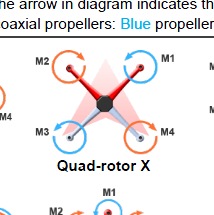1.0 Phantom. I want to upgrade 2 motors so I can use the self tightening Vision props.
1. Do I order 2 CCW motors since I already have 2 CCW motors?
2. Are there better motors than stock Phantom motors?
3. The vision props are 9" right? Are there prop guards for the 9" props that will work on a 1.0 phantom?
4. Best place to pick up motors?
5. I mangalated a prop a bit, can you bend them back into shape and press on or is that not a good idea?
Thanks
1. Do I order 2 CCW motors since I already have 2 CCW motors?
2. Are there better motors than stock Phantom motors?
3. The vision props are 9" right? Are there prop guards for the 9" props that will work on a 1.0 phantom?
4. Best place to pick up motors?
5. I mangalated a prop a bit, can you bend them back into shape and press on or is that not a good idea?
Thanks